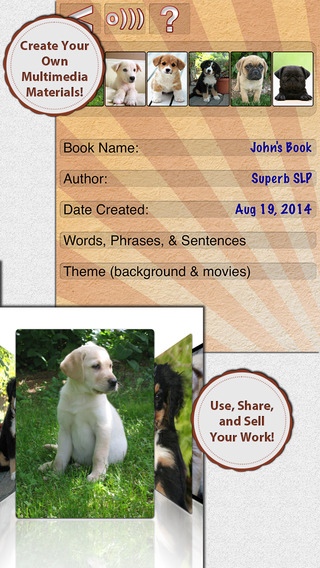CardMaker Pro 1.0.0
Continue to app
Paid Version
Publisher Description
***NEW SALE PRICE $7.99 (REGULARLY $9.99)*** ***ADDITIONAL 50% OFF WITH VOLUME / EDUCATIONAL DISCOUNT*** Welcome to CardMaker! CardMaker is a revolutionary new app that allows you to create exciting, customized materials for your students. After all, no one knows your students better than you, and by involving them in the creative process, they'll be even more engaged! You can create any number of words, phrases, and sentences to display along with a corresponding image. Depending on settings you choose, the student is presented with a video upon completion to either encourage another attempt, or congratulate his or her success. These materials, along with model audio recordings and a background theme, are bundled together into CardMaker books. So, what makes CardMaker different from other apps? 1. You can browse images online from within our app, or use your own images directly from your device. 2. You can use videos from the internet or your own selections. 3. You can export and import entire books, so you can share your materials with your friends, or even sell your own products!
Requires iOS 6.0 or later. Compatible with iPhone, iPad, and iPod touch.
About CardMaker Pro
CardMaker Pro is a paid app for iOS published in the Kids list of apps, part of Education.
The company that develops CardMaker Pro is SLPath LLC. The latest version released by its developer is 1.0.0.
To install CardMaker Pro on your iOS device, just click the green Continue To App button above to start the installation process. The app is listed on our website since 2014-09-06 and was downloaded 1 times. We have already checked if the download link is safe, however for your own protection we recommend that you scan the downloaded app with your antivirus. Your antivirus may detect the CardMaker Pro as malware if the download link is broken.
How to install CardMaker Pro on your iOS device:
- Click on the Continue To App button on our website. This will redirect you to the App Store.
- Once the CardMaker Pro is shown in the iTunes listing of your iOS device, you can start its download and installation. Tap on the GET button to the right of the app to start downloading it.
- If you are not logged-in the iOS appstore app, you'll be prompted for your your Apple ID and/or password.
- After CardMaker Pro is downloaded, you'll see an INSTALL button to the right. Tap on it to start the actual installation of the iOS app.
- Once installation is finished you can tap on the OPEN button to start it. Its icon will also be added to your device home screen.